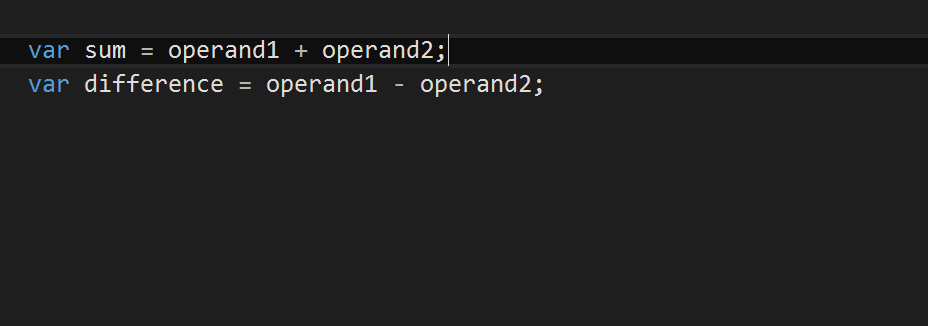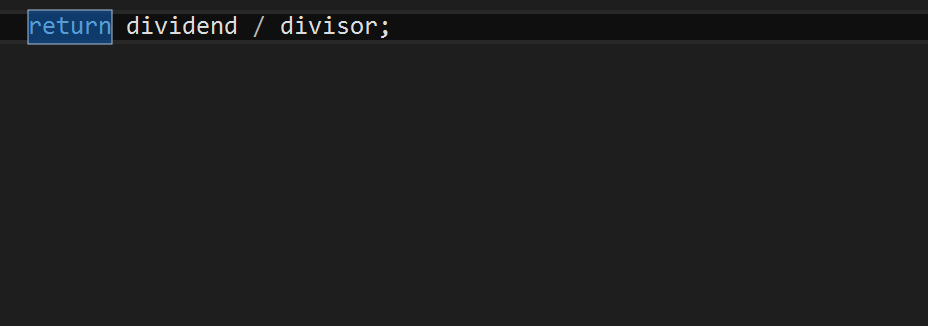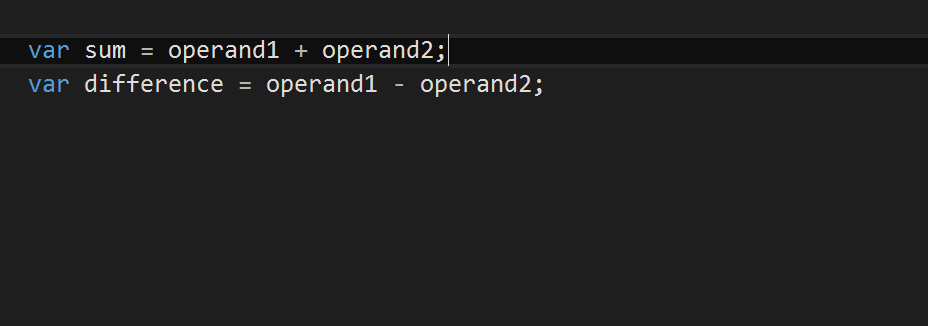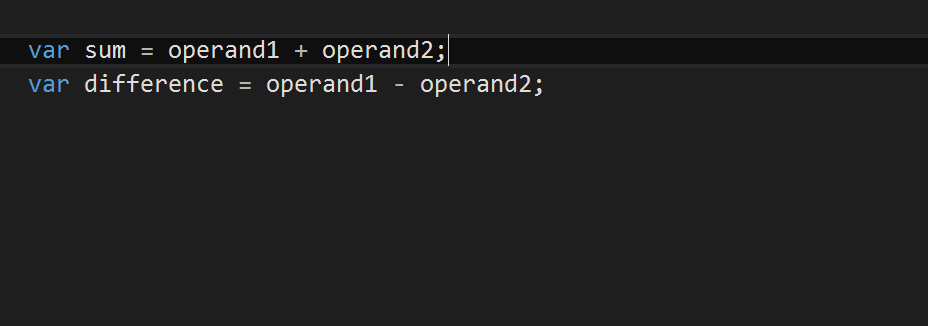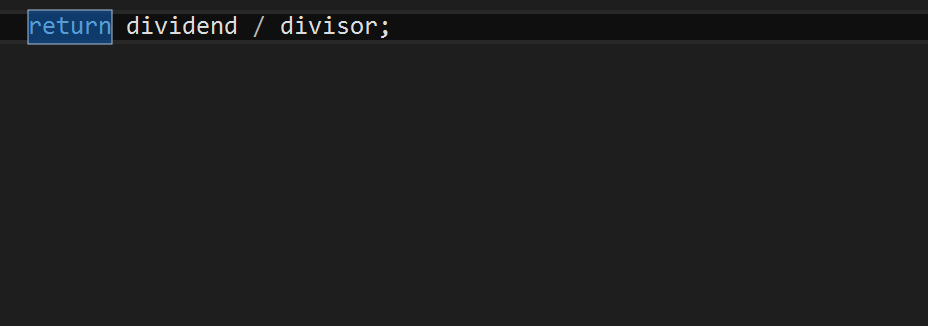Surround With: Ctrl + K, Ctrl + S
This Visual Studio shortcut is awesome! Use it to encapsulate an existing block of code; it has options for using, if/else, try/catch, loops, and more.
How to use:
- Enter the Visual Studio shortcut command
- Choose the construct by typing the name or pressing the up/down arrows
- Hit Enter
- The code is inserted similar to using a code snippet
- If more than one input, use Tab to navigate them
- Use Enter to complete the snippet