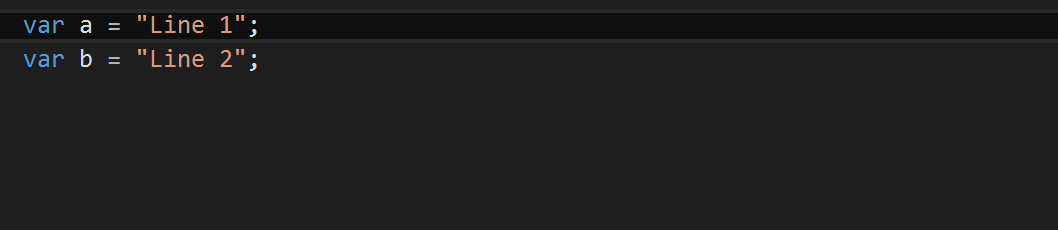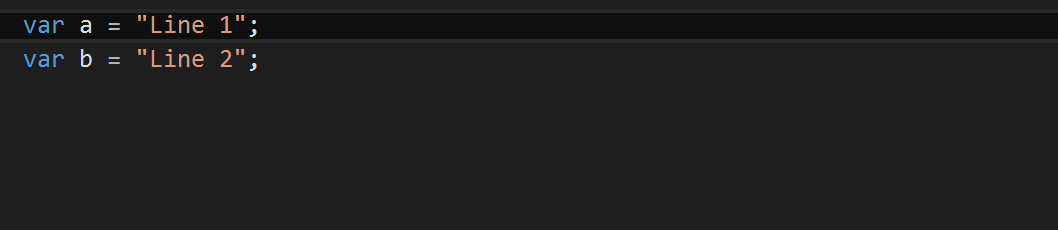
Cycle Clipboard Ring: Ctrl + Shift + V
Visual Studio captures all copy/cut operations of text and stores them in the Clipboard Ring. Combining this feature with this Visual Studio Keyboard Shortcut is terrific when you want to copy multiple items independently to a new location or for recalling text you inadvertently copy/cut.
The first press of the Cycle Clipboard Ring shortcut will paste the current item to the document. Repeated presses of the shortcut will cycle through the Clipboard Ring. The item you stop on will be the only text pasted and then becomes the current item.
Although I’m not a user of all things ReSharper, it does provide a fantastic window displaying all items in the Clipboard Ring.